What is coworking space?
- An online working point in which people from different teams, sectors and companies come together to work and exchange information.
What is the difference between office space and online coworking space?
- Online Coworking space offers flexible solutions for businesses, entrepreneurs, agents while physical office spaces provide a place for meeting and work.
Who benefits from coworking space?
- Coworking spaces integrate many benefits to individuals, freelancers, start-ups, modern businesses, administrative agents, coordinators and other types of roles. The space creates collaborative professional work environment that can increase productivity, improve work-life balance, information exchange, and transparent communication between different parties.

Participate in organization, work and management of projects and tasks. Universal solution.
View from Your Digital Office Panel
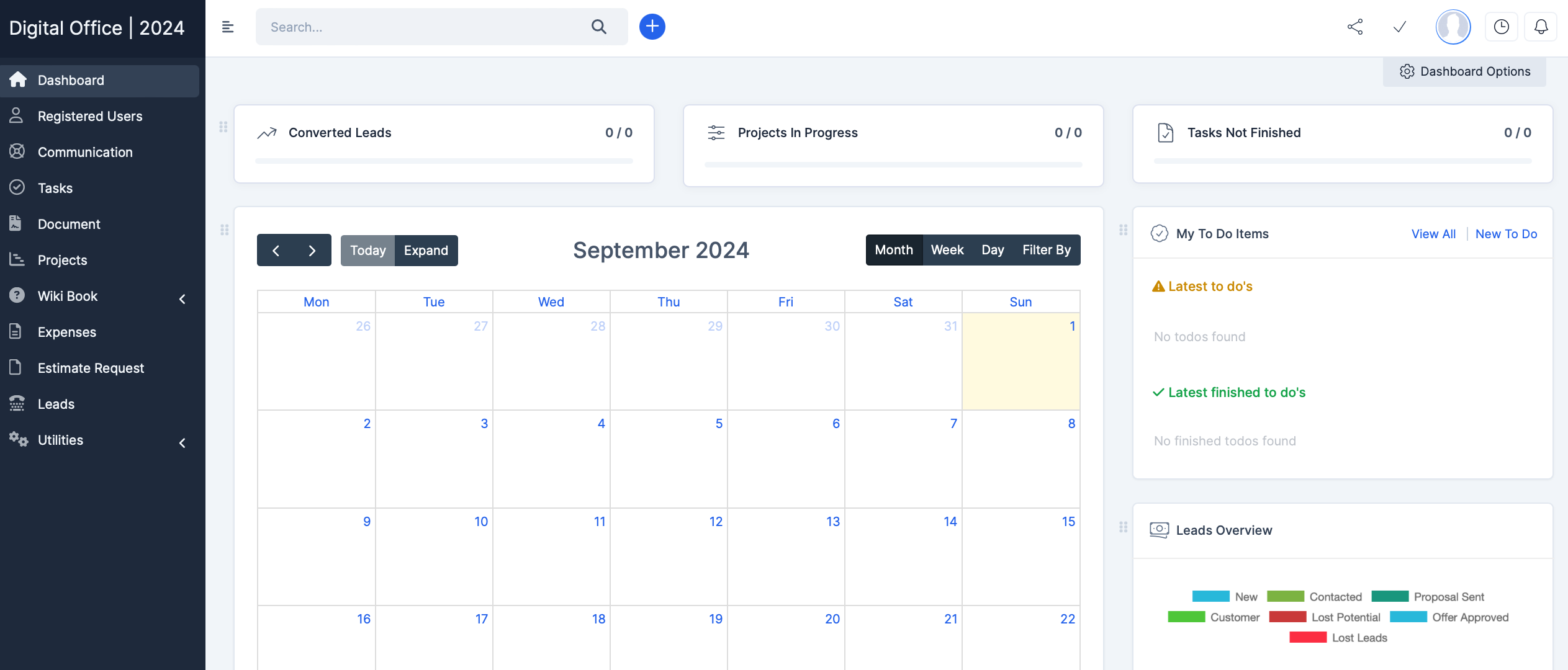
*Access is provided by the Administrator (individually).
Join the Digital Office Team
You love teamwork and information management via computer, no matter where you are! Do you want to develop a joint partnership? Briefly share your interests, skills and ideas in order to get acquainted with the advantages and opportunities.
Apply for Digital Office Coordinator
Digital Assistant
The link can be shared on its own and added to external websites, social channels, emails, digital brochures and many other places. This is the main Front-end assistant for receiving requests.
---
Digital Office Panel For Your End Users
View from Inside
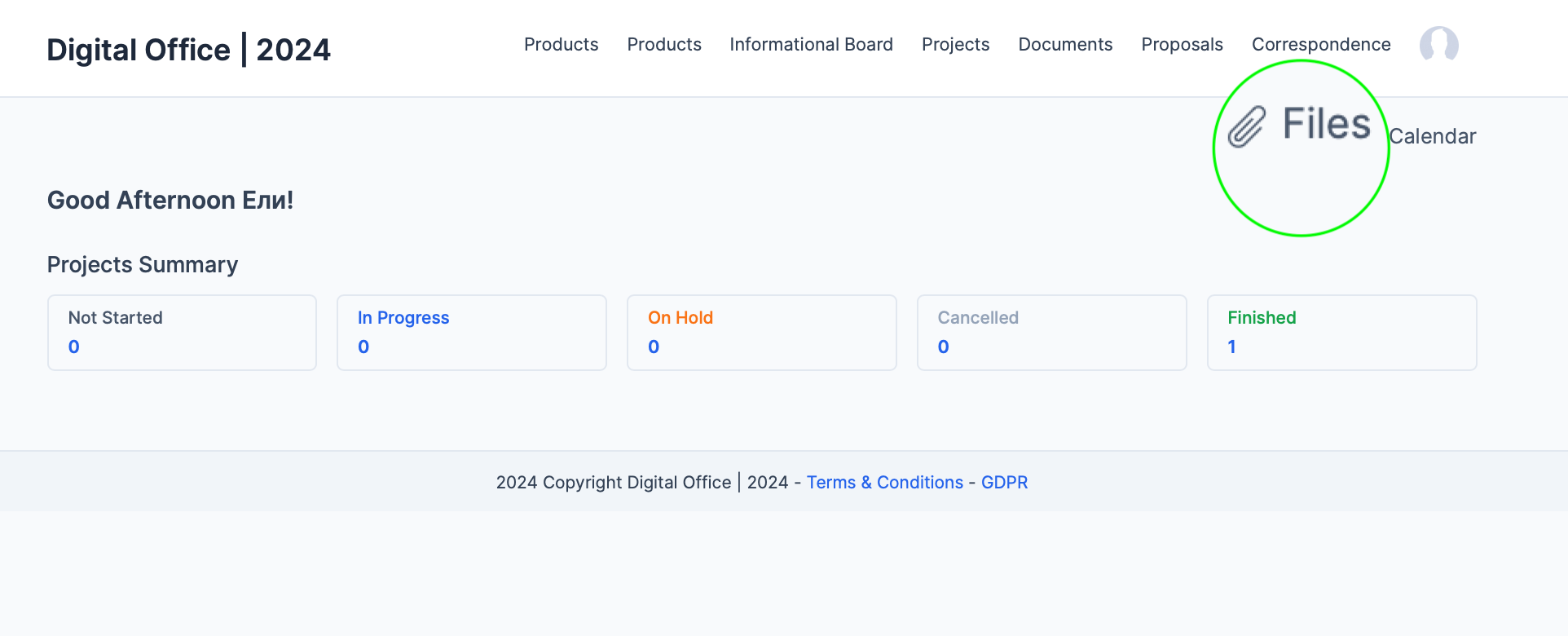
Common Information and short instructions
- From Correspondence you can directly write a request, message or other internal information. The convenience is that this makes it possible to review the history and organize complex tasks with different topics, each of which has its own chronology of communication, information and answers.
- In Offers, you can see price links that have been sent personally.
In Documents - all personal letters, checklists, heterogeneous documents addressed to the recipient are displayed. - In Projects - tasks, tasks and more complex projects are presented, in order to track specific information, deadlines, statistics, etc. In each project, STAGES are created, and in STAGES tasks are created. Files, comments, details, a plan, or other thematic information to the specific task can be added to any task. Tasks have a status that helps manage and track, for example: closed, open, pending, pending comment, etc. Projects also have status.
- Files - this section displays files that are personal and uploaded by administrators - for example: designs, documents, presentations, etc. This helps to more easily access information that is in 1 place.
- Calendar - a digital tool for publishing public events, meetings, seminars, trainings, which will be visible to all registered participants.
Public Information
- Public access where usually are displayed services, products under catalog filter and options. The information is public, so it can be shared and reached without login. Digital Office Link
- In the Information Dashboard tab is a general and also publicly available information that may be useful. It plays the role of "reception".
The fastest access to Digital Office is:
www.holistic.bg - Digital Toolbox - Digital Office
or from this direct link
Registration
For registration, only a few fields need to be filled in, after which the administrator confirms the registration and can be accessed autonomusly Digital Office as a tool.
- In other cases, account registration is done manually by an administrator if there is a new user/business partner and the system sends an automatic email to set his password access. In settings you can choose whether the Panel is in Bulgarian or English, as well as to fill in general additional information such as delivery address, office, UIC, webiste, telephone, etc. Additionally, it is possible to add new contacts to the same business profile.
Recommendations
It is recommended to keep the login link in a convenient place for you - for example as a bookmark on the Internet browser or as a link in Notes, if it is for a phone, you can also make a shortcut on the Desktop.
Digital Office is adapted for mobile phone for fast and convenient use. Its advantages are most useful when used from a computer, because the mobile version has changed sizes and locations of the buttons.
Be the 1%
Our 10 Guiding Principles:

